How to Increase Your Computer Speed
Is your computer feeling sluggish and slow? Don't worry; there are several steps you can take to boost its speed and performance. Here are some tips and tricks to help you optimize your computer and make it run faster than ever before:
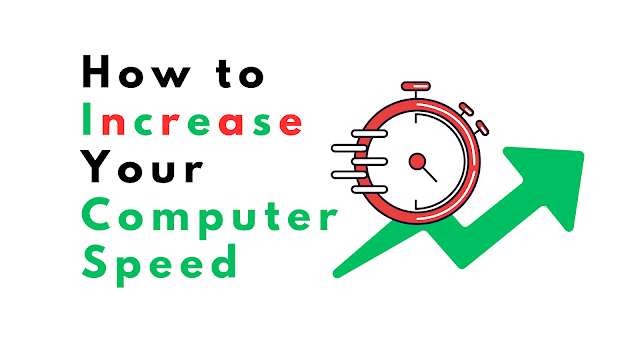 |
| How to Increase Your Computer Speed |
Clean Up Your Hard Drive:
- Delete unnecessary files and programs.
- Use a disk cleanup tool to remove temporary files.
- Consider upgrading to a larger hard drive or using an external one for additional storage.
Manage Startup Programs:
- Disable unnecessary startup programs to reduce boot times.
- Use the Task Manager (Ctrl + Shift + Esc) to identify and disable startup items.
Update Your Operating System and Software:
- Ensure that your operating system and software are up to date to benefit from performance improvements and security updates.
Upgrade Your Hardware:
- Add more RAM (Random Access Memory) to improve multitasking.
- Upgrade to a solid-state drive (SSD) for faster data access speeds.
- Consider upgrading your graphics card for better performance in graphic-intensive tasks.
Optimize Your Internet Connection:
- Close unnecessary background applications that may be consuming bandwidth.
- Use a wired connection instead of Wi-Fi for faster and more stable internet speeds.
Run Regular Maintenance:
- Perform disk defragmentation (if you're using a traditional hard drive).
- Keep your computer physically clean and free from dust.
Use Lightweight Antivirus Software:
- Choose an antivirus program that doesn't consume too much system resources.
Adjust Visual Effects:
- Disable or reduce visual effects in your operating system settings to improve performance.
Uninstall Unnecessary Software:
- Remove programs you no longer use to free up disk space and reduce system clutter.
Use a Web Browser with Fewer Extensions:
- Limit the number of browser extensions and plugins you use, as they can slow down web browsing.
Check for Malware and Viruses:
- Run regular malware and antivirus scans to ensure your computer is free from threats.
Upgrade to a Faster Internet Plan:
- If your internet speed is a bottleneck, consider upgrading your internet plan with your service provider.
Keep Your Computer Cool:
- Ensure your computer is adequately ventilated and not overheating, as overheating can lead to performance issues.
By following these steps and maintaining a regular computer maintenance routine, you can significantly increase your computer's speed and overall performance. Enjoy a faster and more efficient computing experience!